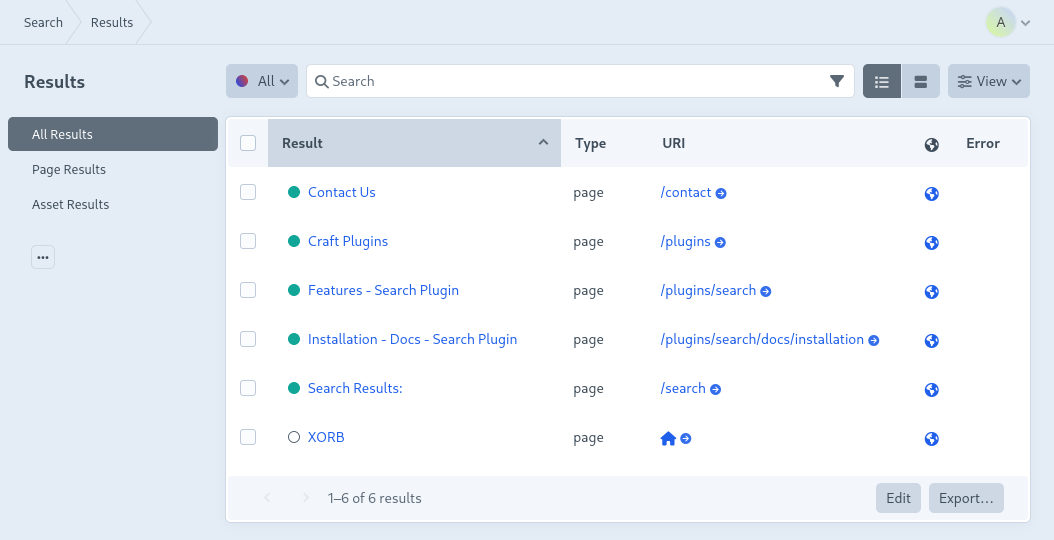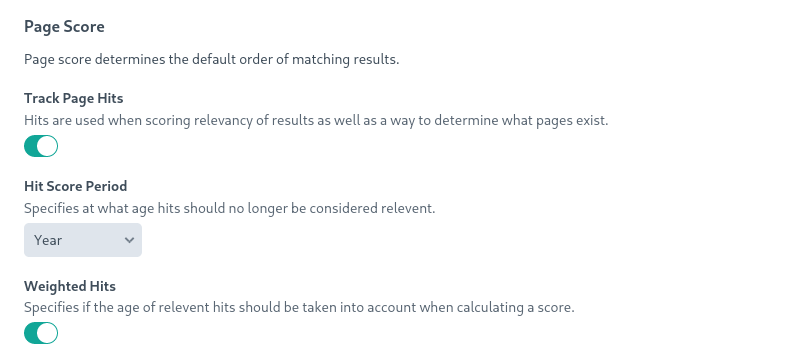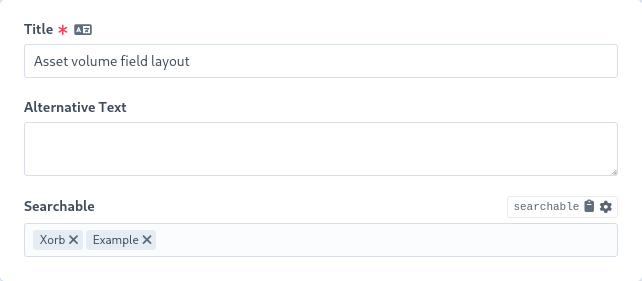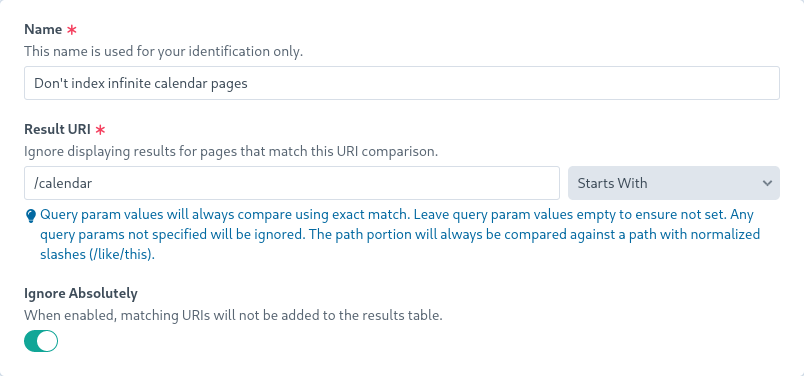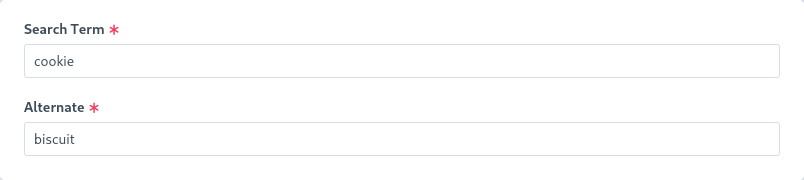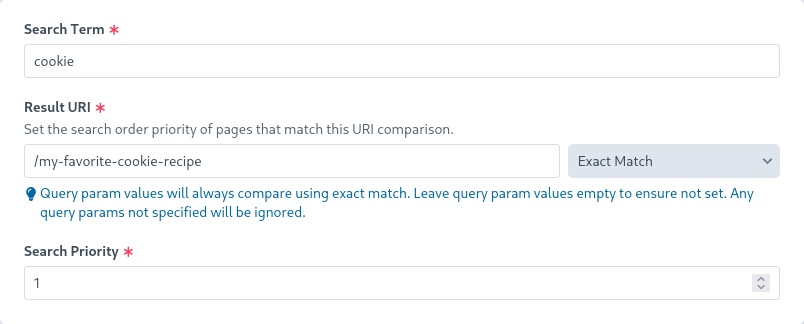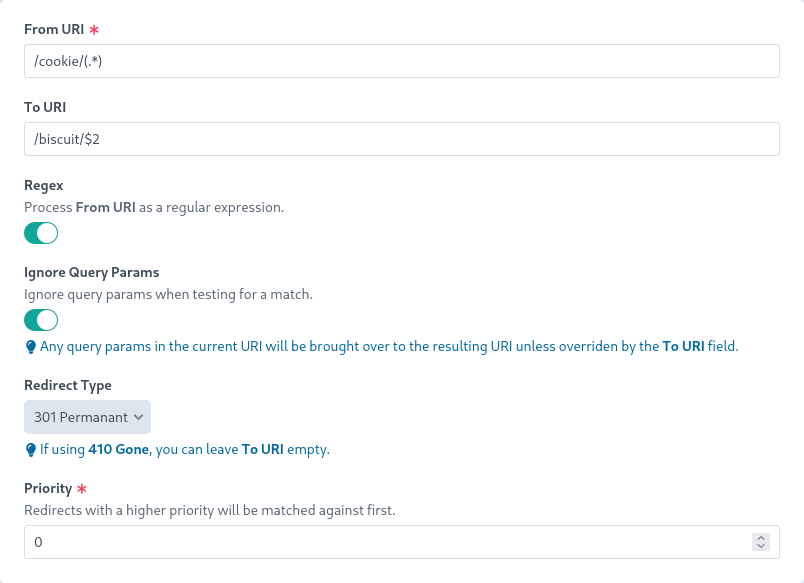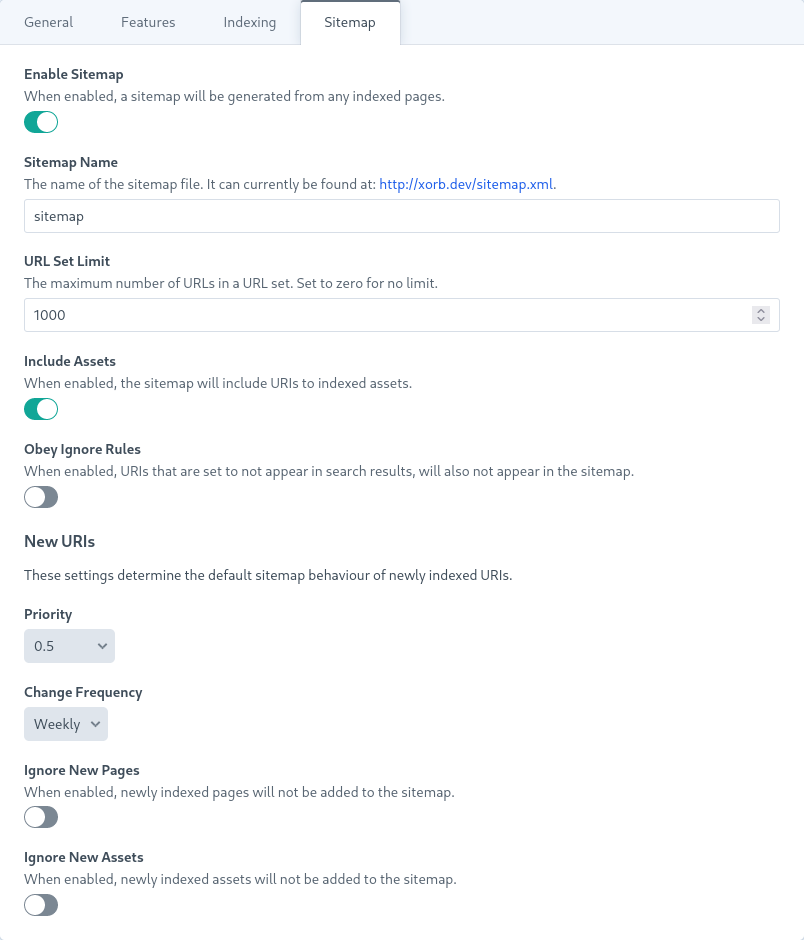Site-wide search that doesn't care about your setup.
XORB Search works by indexing your site in a similar way to regular search engines. This means your site search can include that one off template page, PDF files, pages generated from any plugin, and of course pages generated from standard Craft CMS entries.