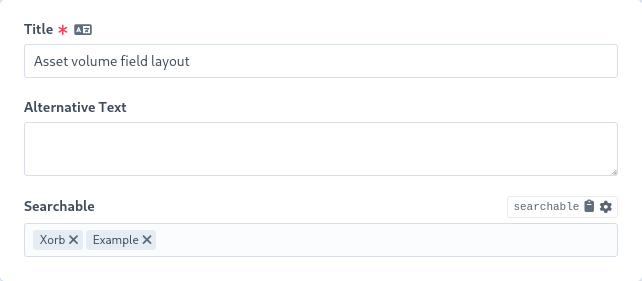Search Docs
Assets
While searching pages is a given, it can also be desirable to search assets. Your site might include documentation stored in PDFs. It would be great if your users could easily find this documentation.
Searchable PDFs
The search plugin can index the text content of your PDF assets making them searchable. Because they are included in the same index as pages, they can appear in the same results as pages with little effort.
The Searchable Field
In order to make assets searchable, you must first add a searchable field.
The plugin includes a custom field named Searchable for this purpose, but internally it just checks if the field's value evaluates to true or is a list that contains the ID of the site being indexed.
You can give it whatever handle you wish so long as it matches the value in your settings.
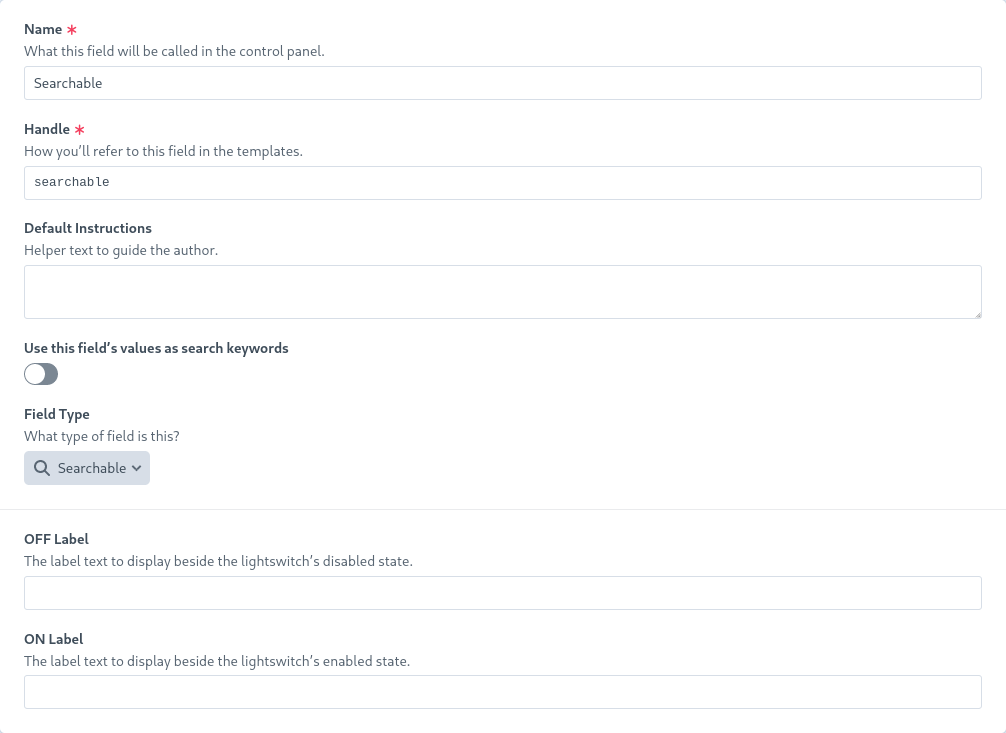
Asset Volume Field layout
You will then need to add the field to your asset volume's field layout.
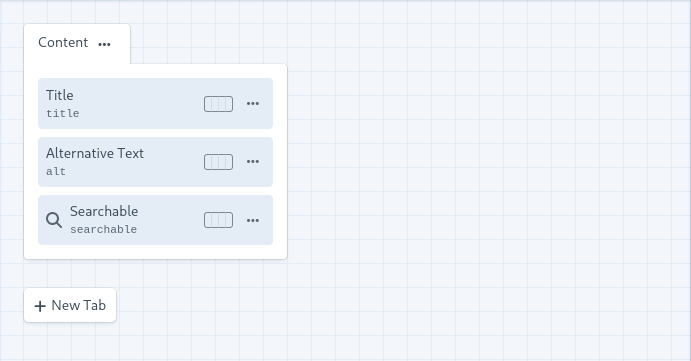
Marking Your Assets As Searchable
Now all you have to do to make an asset searchable is to toggle the field on.
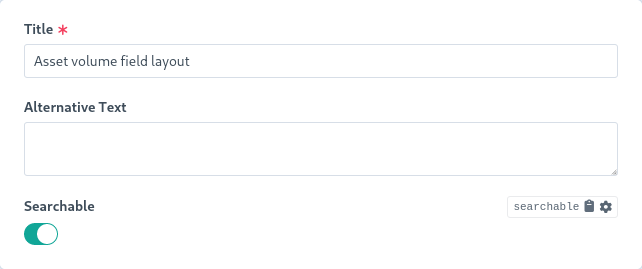
If you have multiple sites, the Searchable field will let you specify which sites you wish for this asset to be searchable on.