Search Docs
Search
Search is the main purpose of this plugin, and likely what you will want to setup first.
To get started, you can head to the utilities area of Craft CMS and update the index. This will queue a job that will add any known pages from your entries and products to your results index.
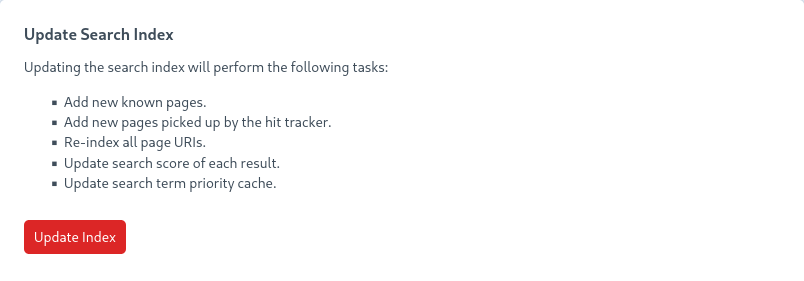
If your site updates often or you plan on using hit tracking, you may want to automatically run this job periodically.
You can also manually add pages that exist on your site to the index here.
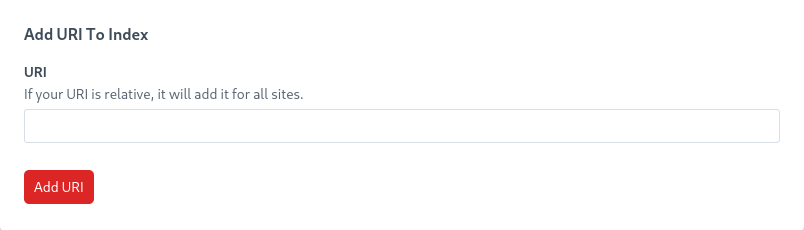
Your results will now appear in the index.
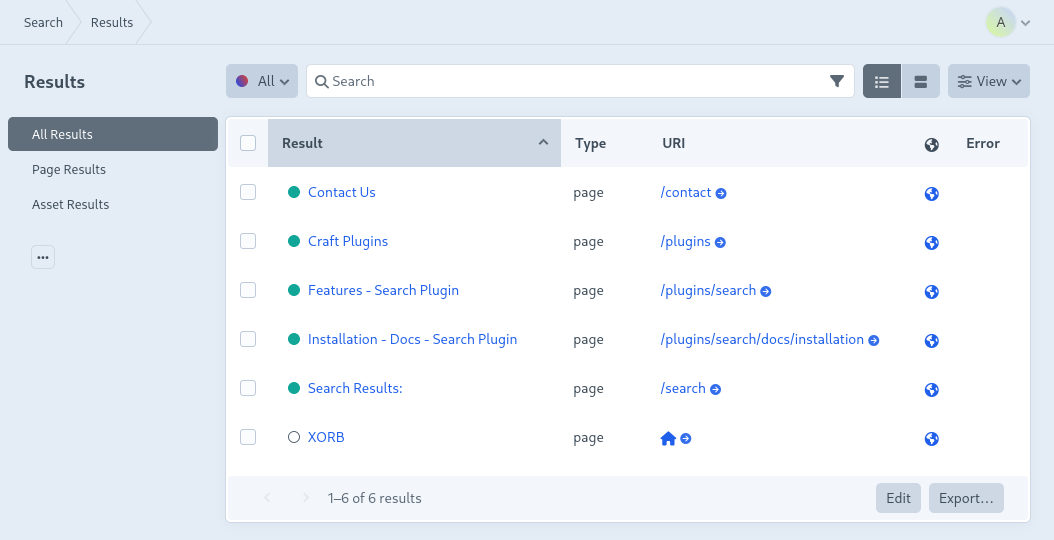
Previous
Requirements
Next
Assets