Search Docs
Redirects
Often times you will remove or move pages around on your site. Previously indexed pages that are no longer available will be marked with a 404 error code.
Using this information you can easily set up redirects.
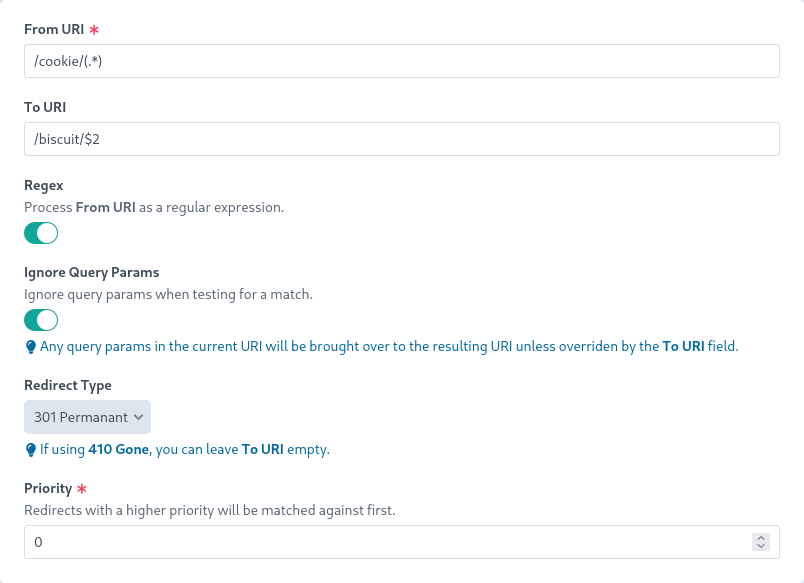
Regular Expressions
In the above example, all pages under /cookie/ will be redirected to instead
be under /biscuit/.
Redirects support PCRE Pattern Syntax.
By default any
/ and ? not inside parenthesis will be escaped. To prevent
this escaping, include opening and closing forward slashes and optional flags.
The insensitive flag is included by default unless overridden.Tracking 404 Errors
Any previously indexed page will get marked with a 404 error if it no longer exists.
In order to track 404 errors on pages that are not indexed, you will need to
enable the Track Page Hits and Track 404 Errors settings.
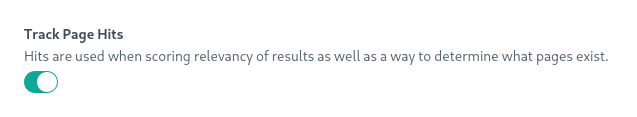
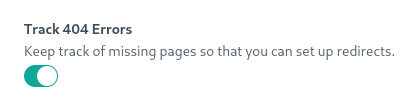
With these two settings enabled, any page that a user landed on that resulted in a 404 will be added to the result index with an error status.